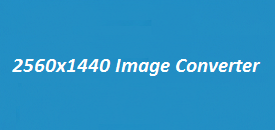Struggling to get your images to fit a perfect 1280×800 size for your website, blog, or project? Whether you’re updating a banner, creating visual content for mobile apps, or resizing family photos, a lightweight and user-friendly tool makes a world of difference. Our 1280×800 Image Resizer offers a powerful in-browser solution with format flexibility, clean design, and zero learning curve—all without installing anything.
📊 Key Features of the 1280×800 Image Resizer
| Feature | Description |
|---|---|
| Custom Width & Height | Default width 1280px and height 800px, adjustable to any size you want |
| Supported Formats | PNG, JPEG, WEBP, BMP, GIF, TIFF, SVG, ICO, HEIC, AVIF |
| Download Options | Instant preview and download with selected format |
| Canvas Preview | Interactive image display before resizing |
| Responsive UI | Optimized layout for mobile and desktop users |
| No Watermarks | 100% free and clean output |
| Easy Interface | Upload, resize, and download in 3 quick steps |
| Browser-Based | Runs fully on your browser without uploading to a server |
🔧 How to Resize Image to 1280×800 in Seconds
Resizing your image doesn’t have to be complicated. With this easy-to-use tool, you can adjust your image to 1280×800 in just a few quick steps—no tech skills needed!
Here’s how it works:
- Upload Your Image – Click “Choose File” and pick the image you want to resize.
- Set the Size – Type in 1280 for the width and 800 for the height.
- Pick a Format – Choose the format that works best for you: JPEG, PNG, AVIF—your choice.
- Resize – Hit “Resize Image” and the tool will do the work, showing you a preview.
- Download – Click “Download Resized Image” and you’re done!
Your image will be ready in seconds, with its quality and aspect ratio kept intact. It’s fast, simple, and perfect for everyday use!
🎯 Why This Tool Is a Must-Have on ImageResizer.uk
Unlike bulky desktop software or online platforms that compress quality or require sign-ups, this 1280×800 image resizer keeps things clean, quick, and clutter-free. Whether you’re a web designer, blogger, or just someone resizing profile pictures, it handles the job like a pro. It’s especially handy for content creators who want to keep consistency across multiple images or thumbnails.
The responsive layout means you can use it seamlessly on phones or tablets—perfect for on-the-go editing. Plus, its format versatility lets you export in lesser-known types like AVIF, HEIC, and SVG—something rare in most free tools.
💡 Best Use Cases for 1280×800 Dimensions
| Use Case | Why 1280×800 Works Well |
|---|---|
| Blog Headers | Balanced size for desktop and mobile screens |
| App Backgrounds | Ideal resolution for splash screens and landing visuals |
| Slide Presentations | Fits well into PowerPoint or Google Slides without distortion |
| Web Portfolios | Maintains good load speed and high-quality visuals |
| Product Banners | Matches display ad dimensions for many eCommerce platforms |
The 1280×800 resolution is a sweet spot—not too large, not too small. It’s great for web performance while preserving enough pixels for sharpness and detail.
❓ Frequently Asked Questions
Q: Can I resize images to any dimensions, or only 1280×800?
A: You can set any custom dimensions using the width and height inputs. 1280×800 is just the default.
Q: Will this reduce image quality?
A: Not at all. The resizer maintains visual clarity, especially if you select a format like PNG or WEBP.
Q: Is this tool safe to use? Does it upload my image to a server?
A: Your image never leaves your browser. Everything happens locally on your device for privacy and speed.
Q: Can I use this tool on mobile?
A: Absolutely. It’s fully responsive and works on any modern browser—whether you’re using iPhone, Android, or a tablet.
Q: What if my image is smaller than 1280×800?
A: The tool can upscale your image, but it’s best to start with a high-resolution file to avoid pixelation.
Q: Is this tool free forever?
A: Yes. The tool on ImageResizer.uk is free to use with no hidden charges or watermarks.
If you’re looking for an efficient, no-hassle solution to resize images—whether it’s for your business, blog, or social media—the 1280×800 Image Resizer hosted on ImageResizer.uk is a reliable, fast, and high-quality tool you’ll keep coming back to.