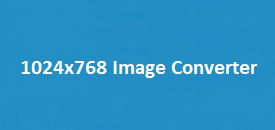Resizing images can feel like a hassle, especially when you’re trying to keep them looking sharp and clear. The 1920×1200 Image Converter takes the stress out of it. This easy-to-use tool lets you resize your images without any guesswork or loss in quality. Whether you’re working on a website, updating your portfolio, or just fixing a photo for personal use, it helps you get the perfect size fast. No confusing steps, no blurry results—just a smooth, simple way to make your images fit right. If you want something that just works, this converter is a great choice.
Image Resizer
Select an image to resize and view its current dimensions.
Features of the 1920×1200 Image Converter
| Feature | Details |
|---|---|
| Image Quality | Maintains high resolution after resizing |
| User-Friendly | Simple and intuitive interface |
| Custom Resizing | Input your preferred dimensions |
| Fast Processing | Quickly converts images to 1920×1200 pixels |
| Multiple Formats | Supports PNG, JPG, and more |
| Free to Use | No hidden fees or subscriptions |
How to Resize an Image Using the 1920×1200 Image Converter
New to image resizing? No problem! This simple guide will walk you through the process, step by step:
- Upload Your Image: Click the upload button and choose a photo from your device.
- Preview the Image: The converter displays the original image along with its dimensions.
- Enter Desired Dimensions: Set the width to 1920px and height to 1200px (or adjust as needed).
- Resize the Image: Click the resize button, and the tool will instantly adjust the image.
- Download the Resized Image: Once resized, download the high-quality image to your device.
Benefits of Using the 1920×1200 Image Converter
- Perfect for Websites & Blogs: Ensures optimal image dimensions for fast-loading web pages.
- Social Media Ready: Resize images for Instagram, Facebook, and other platforms.
- Professional Results: No pixelation or loss of quality after resizing.
- Quick and Efficient: No need for bulky software like Photoshop.
Why 1920×1200 Resolution?
The 1920×1200 resolution is a great fit for today’s screens. It’s wide enough to look good on modern displays, works perfectly for slides and presentations, and fits smoothly into most website layouts. You get clear, sharp images without making the file size too large—so your pictures load quickly and still look great. Whether you’re sharing online or using it for a project, this size gives you the best of both worlds: quality and convenience.
Frequently Asked Questions (FAQs)
1. What image formats are supported?
The converter supports popular formats like PNG, JPG, and JPEG.
2. Is there a file size limit?
Most converters support images up to 5MB, but this varies depending on the tool.
3. Can I resize a bunch of images at once?
Right now, it’s one at a time to keep quality high.
The 1920×1200 Image Converter is a must-have tool for anyone needing high-quality image resizing without complications. Whether for web use, design projects, or social media, it delivers seamless results every time.