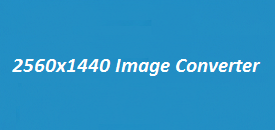Resizing an image doesn’t have to be a headache. Whether you’re fixing up a photo for your website, sharing a graphic on social media, or just need something to look good on-screen, the 1280×720 Image Converter has you covered. It helps you resize your images quickly and easily—without losing that crisp, clean quality. No tech skills? No problem. This tool is simple to use and runs right in your browser, so there’s nothing to install. In this guide, you’ll find everything you need to know: how to use it, why it’s helpful, and answers to common questions.
Image Resizer
Select an image to resize and view its current dimensions.
Features of the 1280×720 Image Converter
| Feature | Description |
|---|---|
| Supports Multiple Image Formats | Works with PNG, JPG, JPEG, and other popular formats. |
| Easy Upload | Select an image directly from your device and start resizing instantly. |
| Quick Resizing | Enter your preferred width and height (1280×720) and get an optimized image. |
| Maintains Image Quality | Ensures minimal loss of detail while adjusting resolution. |
| Download Resized Image | Once resized, you can download your optimized image instantly. |
| No Software Installation | Works online without requiring additional software or plugins. |
How to Use the 1280×720 Image Converter?
Using the 1280×720 Image Converter is simple and doesn’t require any technical knowledge. Just follow these steps to resize your images quickly:
Step 1: Upload Your Image
- Click on the “Upload Image” button.
- Select the image from your device (JPG, PNG, or JPEG format).
- The uploaded image will be displayed, showing its original dimensions.
Step 2: Set the Image Dimensions
- Enter
1280in the width box and720in the height box. - If you want to maintain the aspect ratio, ensure the proportional resizing option is enabled.
Step 3: Resize the Image
- Click the “Resize Image” button.
- The tool will process and adjust the image to your desired size while keeping it sharp and clear.
Step 4: Download the Resized Image
- Once resizing is complete, click the “Download” button.
- The image will be saved in high quality, ready for use.
Why Choose the 1280×720 Image Converter?
✅ Perfect for Social Media & Web Content
The 1280×720 resolution is widely used for YouTube thumbnails, blog images, and social media posts. This tool helps ensure your images look crisp on different platforms.
✅ Fast and Efficient
No need to use complicated software like Photoshop. This online tool resizes images instantly without any lag.
✅ No Quality Loss
Many resizing tools compromise image quality, but this converter ensures sharp and clear visuals.
✅ Completely Free to Use
Unlike premium tools that require a subscription, this image converter is free with no hidden costs.
✅ Compatible with All Devices
Use it on desktop, tablet, or mobile without installing any software.
Frequently Asked Questions (FAQs)
Will my image lose quality after resizing?
Nope! The 1280×720 Image Converter is built to keep your image looking clear and sharp, even after changing the size.
Can I use this tool on my mobile phone?
Yes! It works great on phones, tablets, and computers—just open it in your browser and you’re good to go.
What image formats can I upload?
You can upload common image types like PNG, JPG, and JPEG without any problems.
Is there a file size limit?
Most standard image sizes work just fine. Really large files may take a bit longer, but the tool can handle them.
Can I choose different dimensions?
Yes! While 1280×720 is popular, you can type in any custom width and height to fit your needs.
Final Thoughts
The 1280×720 Image Converter is a must-have tool for anyone who needs to resize images quickly while keeping high quality. Whether you’re preparing images for a blog, social media, or personal use, this converter makes the process smooth and hassle-free. Try it out today and enhance your image quality with ease!
👉 Start resizing your images now at ImageResizer.uk and get perfectly optimized visuals in seconds!