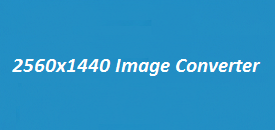Want to resize your photos quickly without losing quality? Our 800×640 Image Converter makes it simple! Upload your image, adjust dimensions, and download your perfectly resized photo all in your browser, no software needed.
Image Resizer
Select an image to resize and view its current dimensions.
What Is an 800×640 Image Converter?
This 800×640 image converter lets you resize your pictures online in seconds. Just upload a JPG, PNG, or GIF, and it adjusts your image to exactly 800 by 640 pixels. It’s simple, fast, and perfect for blogs, posts, and presentations.
Why 800×640 Is a Popular Image Size
The 800×640 size is a great balance it’s big enough to show clear details but small enough to load fast online.
| Use Case | Why It’s Ideal | Example |
|---|---|---|
| Websites | Fits neatly into most website layouts | Blog thumbnails, banners |
| Social Media | Works perfectly for a 5:4 aspect ratio | Facebook or LinkedIn posts |
| Presentations | Looks clean and sharp on slides | PowerPoint, Google Slides |
| Photography | Keeps natural balance and clarity | Portraits, product images |
How to Use the 800×640 Image Converter
Using this tool is easy and beginner-friendly. You don’t need any design experience or software installation.
Follow these simple steps:
- Click “Upload Image” – Choose a photo from your computer or mobile.
- Check Dimensions – The tool shows your image’s original width and height.
- Set Your Size – Enter
800for width and640for height (you can adjust if you want). - Click “Resize Image” – The image is instantly resized in your browser.
- Download Your Image – Click “Download” to save your resized photo in PNG format.
The best part? Everything happens on your device. No uploads to external servers your privacy stays protected.
Key Features at a Glance
| Feature | Description |
|---|---|
| Free to Use | No sign-up, no hidden fees. |
| Instant Preview | See the resized image immediately. |
| Custom Dimensions | Not just 800×640 – you can choose any width and height. |
| Works on All Devices | Compatible with Windows, macOS, Android, and iPhone browsers. |
| High-Quality Output | Keeps your image sharp and clear after resizing. |
| Download in One Click | Get your resized photo instantly as a PNG file. |
Benefits of Resizing Images
Resizing isn’t just about fitting an image into a box it’s about making your visuals load faster, look better, and fit perfectly wherever you use them.
- Better website performance – Smaller images load faster and improve SEO.
- Perfect social media sizes – Avoid cropping or stretching on different platforms.
- Professional presentation – Maintain clean visuals in reports, ads, and slides.
- Saves storage space – Smaller file sizes take up less memory on your device.
Tips for Getting the Best Results
- Use high-quality original images for sharper results.
- Maintain the aspect ratio if you don’t want your image to look stretched.
- After resizing, use compression tools if you want even smaller file sizes for web use.
- Try different sizes if you’re designing for multiple platforms.
Final Thoughts
Our 800×640 Image Converter is a fast, free, and reliable way to resize images online. Whether you’re preparing visuals for your website, social media, or presentations, this tool gives you the perfect balance between quality, speed, and simplicity.
Resize, download, and use your images instantly all within seconds on imageresizer.uk.