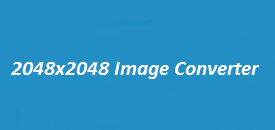Sometimes you need your image to be a specific size, like 512×512 pixels. Perhaps it’s for a profile picture, an app icon, or another use where the size matters. The 512×512 Image Converter helps you do that quickly, without needing to deal with complicated software. You upload your image, it gets resized, and you’re done. It keeps the image clear and doesn’t stretch or blur it. If you’ve a photo that’s not the right shape or size, this tool helps fix that quickly. It’s simple, practical, and does exactly what you need—nothing more, nothing less.
Image Resizer
Select an image to resize and view its current dimensions.
512×512 Image Converter Features
| Feature | Description |
|---|---|
| User-Friendly Interface | Simple drag-and-drop or file upload for quick resizing. |
| Automatic Resizing | Instantly adjusts the image to 512×512 pixels. |
| Maintains Image Quality | Optimized resizing to prevent distortion. |
| Multiple File Formats | Supports PNG, JPG, JPEG, and GIF images. |
| Fast Processing Speed | Converts images in seconds without delays. |
| Free to Use | No subscription or login required. |
| Secure Processing | Images are not stored after conversion, ensuring privacy. |
| Mobile-Friendly | Works seamlessly on smartphones and tablets. |
Why Choose the 512×512 Image Converter?
- Perfect for Social Media – Platforms like Instagram, WhatsApp, and Discord often require square images, and 512×512 pixels is an ideal size.
- Optimized for Websites – Resized images improve website performance and SEO ranking.
- Great for Icons and Thumbnails – Many apps and games use 512×512 icons, making this tool perfect for designers.
- No Quality Loss – The tool ensures high-quality image processing without pixelation.
- Instant Results – Unlike manual resizing in Photoshop, this converter offers quick and efficient results.
How to Resize an Image to 512×512 Pixels?
Step 1: Upload Your Image
- Click the Upload Image button.
- Select the file from your PC or drag and drop it into the tool.
Step 2: Adjust the Dimensions
- The tool automatically detects your image size.
- Input the desired width and height (512×512 px) if needed.
Step 3: Convert the Image
- Click the Resize Image button.
- The image is resized within seconds.
Step 4: Download the Resized Image
- Click the Download button to save your new image.
- The file will be saved in PNG or JPG format based on your selection.
Best Use Cases for the 512×512 Image Converter
✅ Social Media Profiles – Ensures your profile pictures fit perfectly without cropping.
✅ Website Optimization – Resize images for better SEO performance and faster page speed.
✅ App Development – Create perfect-sized icons for Android & iOS apps.
✅ Gaming Avatars – Ideal for Discord, Twitch, and Steam profile pictures.
✅ E-commerce & Branding – Resize product images to maintain consistency.
FAQs
1. Is the 512×512 Image Converter free to use?
Yes, this tool is completely free and does not require any login or registration.
2. Does the tool support bulk image conversion?
Currently, it resizes one image at a time, ensuring quality is maintained.
3. What file formats are supported?
It supports JPG, JPEG, PNG, and GIF images.
4. Can I use this tool on my phone?
Yes, it works on mobile devices and is optimized for Android and iOS browsers.
5. Does resizing affect image quality?
No, the tool optimizes images to maintain clarity and sharpness.
The 512×512 Image Converter is an essential tool for resizing images without hassle. Whether you need a perfect social media avatar, website graphic, or app icon, this converter makes the process simple, fast, and reliable. Try it today on ImageResizer.uk!