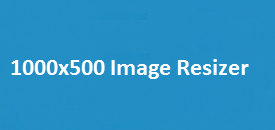Got an image that needs to be 512×1024 pixels? Try our free resizer. Upload, choose your file type, and download right away. It works online, so there’s no software to install. Great for websites, design projects, or everyday use.
How the 512×1024 Converter Works
The tool is built to be beginner-friendly. You don’t need design software or technical skills just a few clicks and your image is ready.
How it works:
- Upload your picture.
- Set the size (default 512 × 1024).
- Pick your file type PNG, JPEG, WebP, etc.
- Hit “Resize Image.”
- Download your new file instantly.
Why 512×1024?
It’s a handy size for lots of things:
- App Development: Perfect for sprites and assets on Android or iOS.
- Web Design: Great for banners, thumbnails, and graphics.
- Games: Fits textures and character images in engines like Unity.
- Personal Use: Fun for wallpapers, memes, or quick shares online.
Supported Formats
| Format | Best Use | Extra Notes |
|---|---|---|
| PNG | Sharp images & logos | Keeps full quality with transparency |
| JPEG | Everyday photos | Small size, a little compression |
| WebP | Modern websites | Good balance of speed & clarity |
| BMP | Raw graphic files | Large in size, less common |
| GIF | Fun animations | Limited colors but works for memes |
| TIFF | Professional prints | High quality, used by designers |
| SVG | Icons & graphics | Scales without losing sharpness |
| ICO | App & site icons | Perfect for favicons |
| HEIC | Mobile pictures | Common on iPhones |
| AVIF | Web-friendly images | Modern, light, and efficient |
Features of Our Converter
- Free to use – no subscriptions or hidden costs.
- Secure – images process directly in your browser; nothing is uploaded.
- Multi-format support – convert to 10+ formats.
- Simple controls – no complex menus, just upload and resize.
- Instant download – your image is ready within seconds.
Tips for Best Results
- Use PNG if you need transparency.
- Stick with JPEG for photos with lots of colors.
- Choose WebP or AVIF for websites—they’re lightweight and fast.
- Always check the aspect ratio before resizing to avoid stretching.
FAQ
Q1: Will my images be stored online?
No. Everything runs in your browser—your files stay private.
Q2: Can I resize multiple images at once?
Currently, it’s one image at a time for maximum quality control.
Q3: Does resizing reduce quality?
It depends on the format. PNG keeps full quality, while JPEG and others may compress slightly.
Q4: Can I use it on mobile?
Yes, the tool works smoothly on phones, tablets, and desktops.
Final Thoughts
The 512×1024 Image Converter at imageresizer.uk is designed for ease, speed, and flexibility. No matter if you’re resizing for an app, a website, or personal use, this tool gives you perfect dimensions every time. Upload, resize, and download it really is that simple.