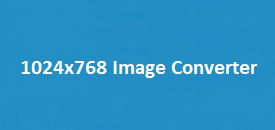Need to resize an image without the headache? The 400×400 Image Converter is here to make it easy. Whether you’re fixing up a photo for your profile, prepping a picture for your blog, or getting something ready to post on social media, this tool gets the job done—fast. No confusing settings, no tech skills needed. Just upload your image, and it quickly gives you a neat, square version that’s 400×400 pixels. It’s simple, quick, and perfect for everyday use. If you want clean, sharp images without the extra work, this tool is your go-to solution.
Image Resizer
Select an image to resize and view its current dimensions.
The 400×400 Image Converter is an easy-to-use online tool that allows users to quickly and easily resize images to a 400×400 pixel dimension. Whether you’re resizing a profile picture, a product image, or any other type of visual content, this tool can help you achieve the perfect size.
Key Features of the 400×400 Image Converter:
| Feature | Description |
|---|---|
| Easy Upload | Upload any image from your device—JPG, PNG, or GIF. It’s quick, simple, and works with all popular formats. |
| Fast Resizing | Resize images in a matter of seconds, adjusting to the exact 400×400 dimensions. |
| No Registration Required | Start resizing without the need for an account or registration. |
| Multiple Formats Supported | Works with various image formats like PNG, JPG, GIF, etc. |
| Download Resized Image | Get the resized image immediately after the conversion for easy download. |
| Free Tool | Enjoy resizing your images without any cost. |
How to Resize an Image with the 400×400 Image Converter
Resizing an image doesn’t have to be tricky. The 400×400 Image Converter makes the whole process stress-free and straightforward. No design experience? No problem. Here’s how to do it:
- Upload Your Image
- Click the upload button and select any image from your device—JPG, PNG, or GIF formats are all supported.
- Automatic Resize
- Once uploaded, the tool instantly resizes your image to a clean 400×400 pixels. No settings to adjust, just quick results.
- Download and Done
- Preview the resized image, then click download to save it to your device. Fast, easy, and ready to use anywhere.
What Makes This Tool Handy?
Crop Before You Upload
Want more control over how it looks? Crop your image in any basic photo editor before uploading it to the converter.
See Before You Save
You’ll get a preview of your resized image, so you can ensure it looks just right.
No Watermarks
Your final image is clean—no logos, watermarks, or annoying branding added.
Why Use the 400×400 Image Converter?
Super Fast
You can resize and download your image in under a minute.
No Experience Needed
Anyone can use it. You don’t need to be a designer or tech expert.
Completely Free
You can use it as much as you want—no costs, no limits, no catches.
Works With All Popular Formats
Whether it’s a JPG, PNG, GIF, or BMP, the converter handles them easily.
Ideal for Social Media & More
Square images (400×400) work great for profile pictures, product photos, thumbnails, and posts across different platforms.
What Makes This Tool Worth Using?
If you’re tired of clunky apps or confusing tools, this one’s for you. No accounts, no software downloads—just visit the site, resize your image, and move on with your day. It’s the kind of tool you use once and bookmark forever.
Frequently Asked Questions
1. Which types of files can I use?
You can upload JPG, PNG, GIF, and BMP files.
2. Do I need to pay?
No, the tool is completely free to use.
3. Do I have to sign up?
No sign-up or login is required.
4. Will it lower the image quality?
The tool does its best to keep the original quality, but extremely large images might be slightly compressed.
5. Can I resize more than one image at once?
Right now, it’s one image at a time—but the process is so quick, you’ll be done in no time.
6. How long does it take?
Usually just a few seconds from upload to download.
7. Can I crop the image inside the tool?
This tool doesn’t offer cropping, but you can crop before uploading using any photo app.
Final Thoughts
If you’ve ever needed to quickly resize an image without getting lost in a complicated editor, the 400×400 Image Converter is exactly what you’re looking for. It’s clean, fast, and doesn’t cost a thing. Just upload your picture, and in seconds, you’ve got a perfectly sized 400×400 image ready to go. No stress, no learning curve—just a tool that does what it promises. Whether you’re fixing up a social media post or organizing your website visuals, this handy tool makes image resizing one less thing to worry about. Simple tools like this really do make a difference.
For more details and to start resizing images right away, on ImageResizer.uk. Happy resizing!