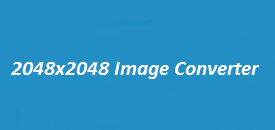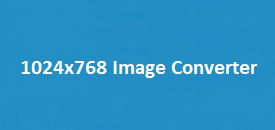High-quality visuals make a big difference, whether you’re designing for a website, social media, or a high-resolution display. Sometimes, an image doesn’t quite fit where you need it, and resizing becomes necessary. A 2560×1440 Image Converter makes the process simple, ensuring your images maintain sharpness and clarity. With the right tool, you can quickly adjust your image dimensions without losing quality. This guide will show you how to resize images effortlessly while keeping them crisp and professional.
Image Resizer
Select an image to resize and view its current dimensions.
2560×1440 Image Converter
| Feature | Details |
|---|---|
| Supported Formats | JPG, PNG, BMP, GIF, TIFF |
| Resize Accuracy | Maintains aspect ratio with high precision |
| Compression Options | Adjustable file size without losing quality |
| Fast Processing | Quick conversion with minimal wait time |
| Download Format | PNG, JPG, WebP, and more |
| User-Friendly Interface | Simple drag-and-drop functionality |
| No Watermarks | Converted images remain clean and professional |
| Browser-Based | No installation required, works on all devices |
How to Resize an Image to 2560×1440
Resizing an image is simple with an online image converter like the one available on ImageResizer.uk. Follow these steps to resize your image in just a few clicks:
- Upload Your Image
- Click the Upload Image button.
- Select the image you want to resize from your device.
- Set the Resolution
- Enter 2560 for width and 1440 for height.
- Ensure the aspect ratio is locked to maintain proportions.
- Adjust Quality (Optional)
- Use compression settings to control file size.
- Choose between high, medium, or low quality.
- Convert & Download
- Click Resize Image to start processing.
- Once completed, download the resized image to your device.
Why Use a 2560×1440 Image Converter?
- Optimized for Screens
- Perfect resolution for Quad HD displays without distortion.
- Maintains Quality
- Ensures no pixelation or blurring when resizing images.
- Fast and Secure
- No need for software installation; everything runs on a browser.
- Compatible with Various Formats
- Works with JPG, PNG, GIF, and more.
- Ideal for Content Creators
- Resize images for YouTube thumbnails, presentations, and social media graphics.
FAQs
1. Will resizing an image to 2560×1440 reduce its quality?
If done correctly, resizing an image using ImageResizer.uk maintains high quality while adjusting dimensions.
2. Can I resize images on my phone?
Yes! The converter works on mobile, tablet, and desktop devices.
3. Does the tool support bulk image resizing?
Currently, resizing is done one image at a time, but batch processing features are being developed.
4. Is the converter free to use?
Yes, you can resize images for free with no watermarks or hidden charges.
5. What if my image aspect ratio is different?
The tool allows you to crop or adjust aspect ratio automatically to fit 2560×1440 dimensions.
Using a 2560×1440 Image Converter ensures your images are perfectly sized for professional use, content creation, and social media uploads. Try the tool on ImageResizer.uk today and enhance your visuals effortlessly!