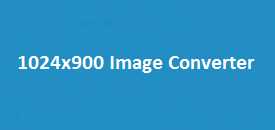Resizing images is a common necessity for web developers, social media managers, designers, and everyday users. Whether you need a compact image for a website, a thumbnail for a video, or a perfectly sized profile picture, having the right dimensions makes a difference. Our 150×150 Image Resizer at ImageResizer.uk ensures quick and efficient resizing while preserving image quality.
Why Resize Images to 150×150?
Resizing images to 150×150 pixels serves multiple purposes, including:
- Thumbnails: Websites and social media platforms often use 150×150 images as thumbnails.
- Profile Pictures: Many platforms require square profile pictures, making this an ideal size.
- Website Optimization: Reducing image size speeds up loading times and improves SEO.
- E-Commerce: Online stores need uniform product images for a professional look.
- Custom Graphics: Many designers use 150×150 icons for UI/UX designs.
Features of Our 150×150 Image Resizer
| Feature | Description |
|---|---|
| Easy Upload | Upload images directly from your device with a simple drag-and-drop or file selection. |
| Multiple Formats | Supports PNG, JPEG, WebP, BMP, GIF, TIFF, SVG, ICO, HEIC, and AVIF. |
| Instant Resizing | Resize images in seconds without losing quality. |
| Download Option | Save resized images instantly in your preferred format. |
| Free to Use | No hidden charges, completely free. |
How to Use the 150×150 Image Resizer
- Upload Your Image: Click on the upload button and select an image from your device.
- Set Dimensions: The default setting is 150×150 pixels, but you can adjust if needed.
- Choose Format: Select the desired file format (PNG, JPEG, WebP, etc.).
- Resize & Download: Click the resize button, preview the image, and download it instantly.
Supported Image Formats
| Format | Description |
| PNG | High-quality images with transparency support. |
| JPEG | Compressed format ideal for web usage. |
| WebP | Modern format with better compression and quality. |
| BMP | Bitmap format used in older applications. |
| GIF | Animated images with limited colors. |
| TIFF | High-quality format often used for printing. |
| SVG | Vector format suitable for web graphics. |
| ICO | Format used for creating icons. |
| HEIC | Apple’s advanced image format with high efficiency. |
| AVIF | Next-gen format with superior compression. |
Performance & Quality Comparison
Below is a graphical comparison of different formats in terms of file size and quality after resizing to 150×150 pixels.
File Size (KB) Quality (%)
-------------------------------
JPEG | 45 KB | 85%
PNG | 60 KB | 100%
WebP | 30 KB | 90%
GIF | 55 KB | 70%
TIFF | 75 KB | 100%
AVIF | 25 KB | 95%As seen above, WebP and AVIF offer the best balance of file size and quality.
FAQs
1. What is the advantage of resizing images to 150×150 pixels?
Resizing to 150×150 pixels is perfect for creating thumbnails, profile pictures, and small-sized website images that load quickly and maintain clarity.
2. Can I use this resizer on mobile?
Yes! Our tool is fully responsive and works on desktops, tablets, and mobile devices.
3. Will resizing affect image quality?
Our tool ensures that images maintain their sharpness and clarity while being resized.
4. What file formats are supported?
You can resize images in PNG, JPEG, WebP, BMP, GIF, TIFF, SVG, ICO, HEIC, and AVIF formats.
5. Is this service free?
Yes! Our 150×150 Image Resizer is completely free to use.
Conclusion
If you need a quick, efficient, and high-quality way to resize your images to 150×150 pixels, ImageResizer.uk has got you covered. Try it today and experience seamless image resizing at your fingertips!